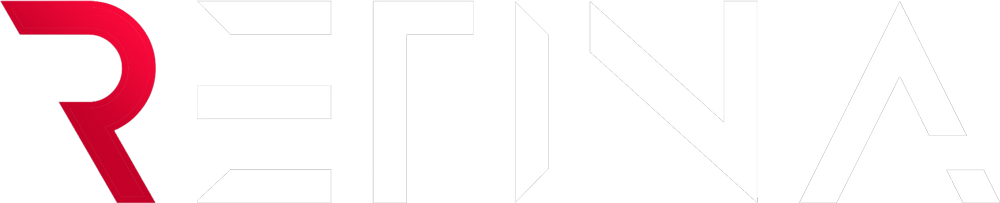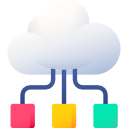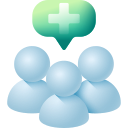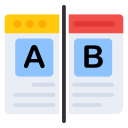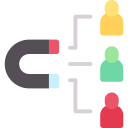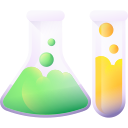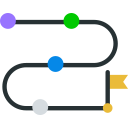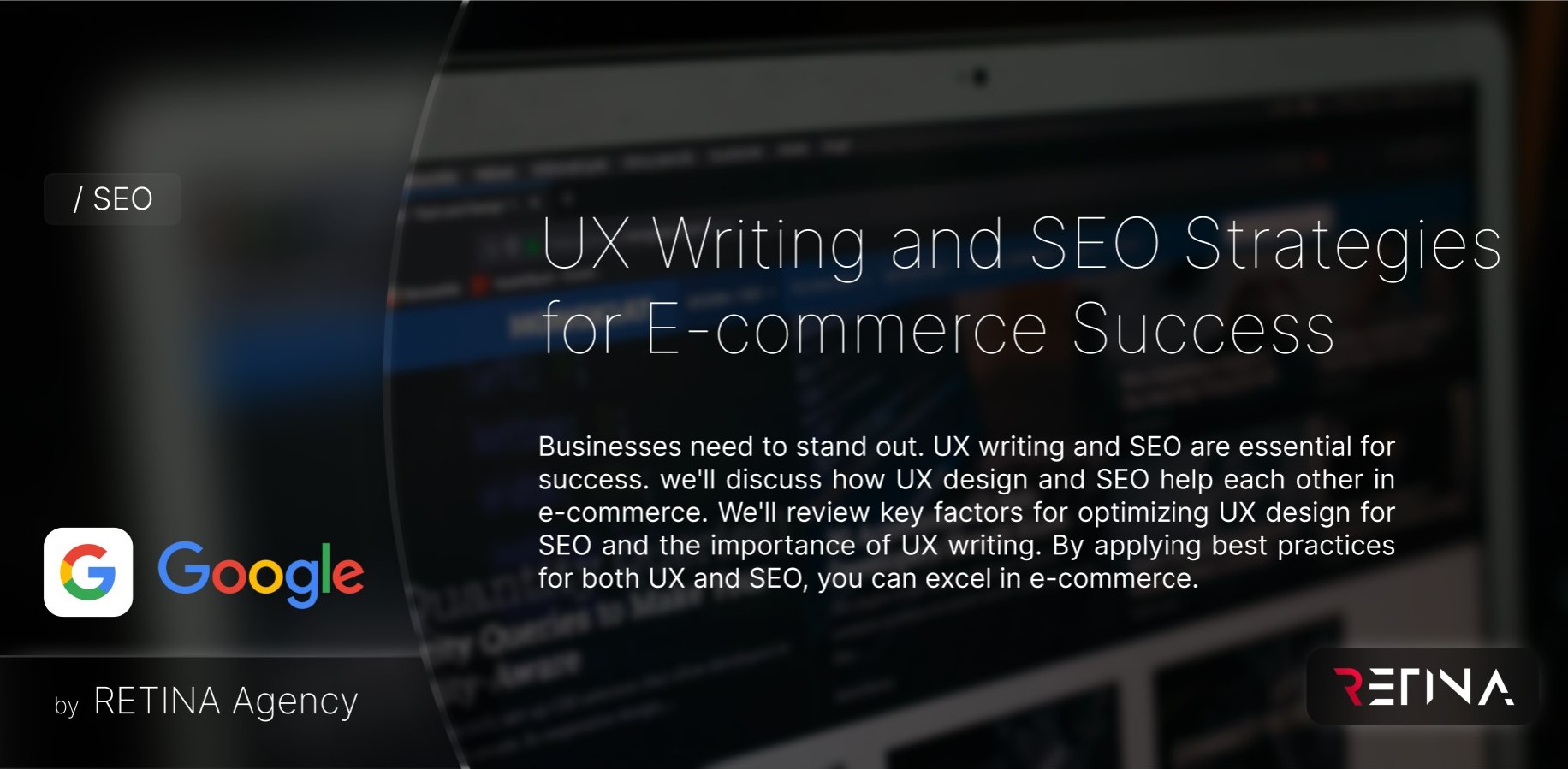As a designer, staying on top of the latest UI UX design tools is key to producing high-quality design work. But with so many UI/UX design tools available in the market, it can be overwhelming to choose the right one for your needs. In this blog, we’ve compiled an overview of UI/UX design tools and their respective features. From industry giants like Sketch, Adobe XD, and Figma to innovative players such as UXPin, Marvel, and InVision Studio – we’ve got you covered! We’ll also compare UI vs. UX design tools and give you pro tips on how to leverage these tools efficiently. Plus, we’ll guide you through transitioning from a beginner to a professional designer using these tools. Lastly, we’ll discuss how AI is changing the game in prototyping and wireframing processes for UI/UX designers looking to stay ahead of the curve.
Understanding UI/UX Design Tools: An Overview
Streamlining the design process for effective user interface and user experience, An important tool in web design is UX Design, UI/UX design tools aid in creating interactive prototypes, user flows, and overall user experience design. These tools also offer collaboration features, enabling entire teams to seamlessly work on a design project. With a range of functionalities, from prototyping to user research, understanding UI/UX design tools is essential to enhance design skills and producing exceptional design ideas. Embracing origami studio, Google Docs, macOS, Linux, HTML, Facebook, CSS, FlowMapp, Zeplin, and Android can further elevate the design process.
What are UI/UX Design Tools?
UI/UX design tools are software applications that assist in web design, app functionality, and user interface design. They allow designers to easily create user flows, interactive prototypes, and design templates. These tools are essential in enhancing usability and improving the overall user experience. Beginners can explore and learn with free trial or free plan options offered by these tools. Boost your design skills by getting familiar with their key features.
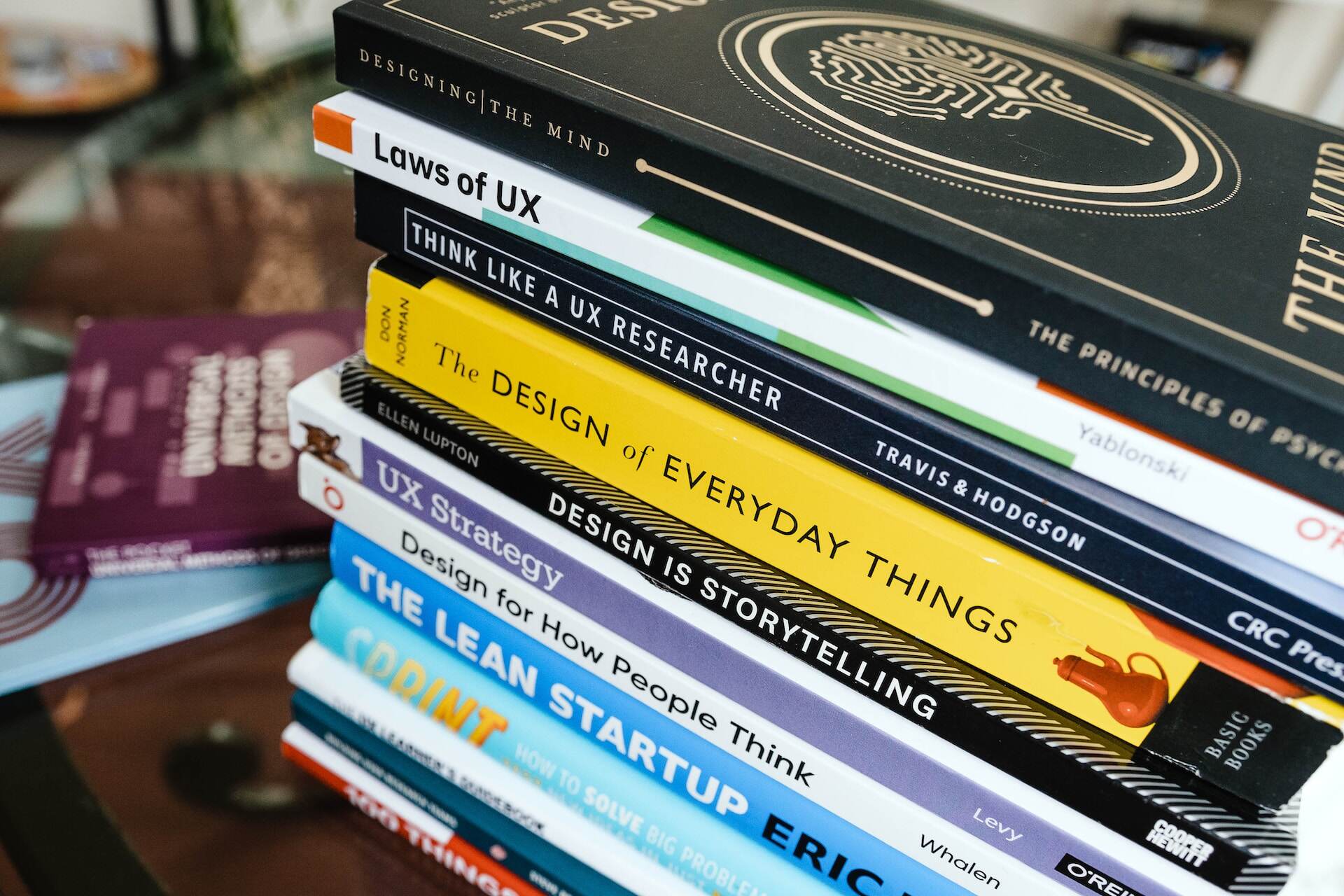
Diving Deep into UI Design Tools
UI design tools, such as Sketch, offer drawing tools, design templates, and plugins for enhanced design. Adobe XD, Figma, and Sketch greatly influence design ideas and workflow. These tools cater to designers, and UI UX designers, providing great ways to prototype and design interfaces. They empower team members to work collaboratively, making the user interface design process more efficient. Exploring UI design tools is essential for honing design skills and stay updated with the latest design trends.
Why Should I Use Sketch?
Sketch stands out with its unparalleled usability and styling, making it a top choice for designers. Its interactive prototypes, user flows, and design templates enhance the design process. Moreover, its collaboration features and interface design tools streamline teamwork. The drawing tool, plugins, and templates contribute to a seamless design process and user interface design. Mastering Sketch is crucial for boosting design skills and generating exceptional design ideas. Embracing Sketch is pivotal for any designer striving for excellence.
Exploring Adobe XD: A Comprehensive Look
Adobe XD, with its complimentary plan, provides essential features, user research, and prototyping tools for designers. Its usability collaboration features, and design process are invaluable for the entire team. Interactive prototypes, user flows, and design templates streamline the design workflow. Adobe XD’s functionality, tutorials, and user interface design tools empower designers to create exceptional interfaces. Exploring Adobe XD is essential for enhancing design skills and fostering outstanding design ideas.

Advantages of Using Figma for UI Design
Figma‘s browser-based functionality enables real-time collaboration, interactive prototypes, and design templates, influencing design workflow and user experience. The interface design, free plan, and user flow offer a great way to enhance design skills. Its collaboration features, design tools, and templates make it indispensable for the entire team, and essential for staying at the forefront of design innovation. Figma’s good free plan with up to 3 Figma files, 3 FigJam files, and unlimited collaborators adds significant value to the tool.

Unraveling UX Design Tools
UX design tools have revolutionized the design process. Their functionality, usability, and collaboration features significantly impact design ideas and the overall user experience. Marvel and InVision Studio are excellent tools for prototyping and designing interfaces, catering to user interface designers, UX designers, and entire teams. Understanding the utility of these tools is crucial in honing design skills and delivering exceptional user experiences. Embracing these tools empowers seamless work on design projects and fosters creativity and innovation in design processes.

The Utility of UXPin in UX Designing
Enhancing collaboration and design workflow, UXPin offers a comprehensive design process, interaction design, and user flows for the entire team. It caters to user interface designers and UX designers by providing interactive prototypes, design ideas, and usability features. The tool’s free trial, collaboration features, and design tools make it a go-to choice for designers aiming to enhance their skills. UXPin’s user research, prototyping tool, and interactive prototypes significantly influence overall user experience design, crucial for delivering outstanding user experiences and staying ahead in the industry.
Marvel: A Go-To Tool for UX Designers
Marvel stands out as a top choice for UX designers due to its design tools, usability, and prototyping features, enabling the enhancement of design skills and the generation of exceptional design ideas. The tool’s interactive prototypes, user flows, and design templates significantly influence design workflow and overall user experience. Marvel’s collaboration features, user interface design, and free accounts cater to the entire team, empowering them to work seamlessly on design projects. Leveraging Marvel is crucial for designers seeking to bolster design skills, prototype interfaces, and deliver outstanding user experiences. Marvel’s drawing tool, design process, and interface design greatly impact design ideas and usability, making it an indispensable tool for UX designers.
InVision Studio: A Deep Dive
Delving into InVision Studio offers a comprehensive array of prototyping tools, interactive prototypes, and design templates essential for designers. Its user-friendly interface design, intuitive user flows, and robust collaboration features provide an exceptional platform for designing and prototyping interfaces. The tool’s functionality, detailed tutorials, and availability of a free plan cater to collaborative design projects, making it an indispensable asset for the entire team. Exploring InVision Studio is crucial for designers seeking to elevate their design skills, prototype interfaces, and deliver unparalleled user experiences. Plus, users can download and utilize InVision Studio for free, with the capacity for 1 prototype and 3 boards.

Comparing UI and UX Design Tools
Understanding the nuances between UI and UX design tools is essential for designers. Exploring tools that cater to both processes, such as Origami Studio and Google Docs for UI, and MacOS, Mac, and Linux for UX design, can significantly impact design workflows. Analyzing the best ways to leverage these tools for overall user experience is crucial. Identifying essential features, like HTML, Facebook, CSS, and Flowmapp, is vital for designers. Collaboration features, exemplified by Zeplin and Android, play a significant role in the effectiveness of design tools.
Sketch vs Adobe XD: Which is Better for UI Design?
Sketch and Adobe XD are two of the most popular tools used in UI design. Sketch is particularly appreciated for its ease of use, functionality, and user experience, while Adobe XD offers a range of features that make it an attractive choice for UI designers. The process of user interface design and the prototyping tools available are some of the fundamental differences between these two tools. Both software allows designers to create interactive prototypes, but they differ in how they approach the process. Evaluating interactive prototypes and user flows can help determine which tool is better suited to your needs. Overall, both Sketch and Adobe XD offer unique benefits to UI designers. Choosing between them depends on individual preferences in terms of design workflows, compatibility with other tools, and specific project requirements.
UXPin vs Marvel: A Comparative Analysis
In comparing UXPin and Marvel for UX designing, we delve into their user research features, user experience enhancement capabilities, best practices for creating interfaces, collaboration features, and prototyping tool functionality. UXPin offers robust user research features, while Marvel excels in enhancing user experiences. Both platforms provide best practices for creating interfaces and robust collaboration features. When it comes to prototyping, UXPin and Marvel offer advanced tools for creating interactive prototypes and user flows, making them indispensable for UX designers.

Pro Tips to Leverage UI/UX Design Tools Efficiently
Exploring the trial versions of design tools aids in informed decisions. Master prototyping and interactive designs with various UI/UX tools. Employ drawing tools for interface prototypes and enhance collaboration. Understand the features and functionality of UI/UX design tools to maximize their potential. Utilize platforms like Origami Studio for efficient prototyping or Google Docs for streamlined collaboration. Whether on MacOS, Linux, or Windows, these tools support HTML, CSS, and Android development, promoting versatility and efficiency.
Enhancing Your Design Skills with Sketch
Designers can take their work to the next level by utilizing Sketch’s diverse prototyping features. With usability specs, templates, and plugins available, designers can enhance the overall user interface design. Furthermore, Sketch offers great tools for mobile app design and styling, enabling designers to master user flows and create interactive prototypes. Incorporating natural language processing (NLP) terms like MacOS and HTML into the content can also enhance the design. With Sketch’s robust features and functionalities, designers can create stunning designs that cater to the needs of their clients. By leveraging these tools effectively, they can streamline their workflow and achieve great results in a shorter amount of time.
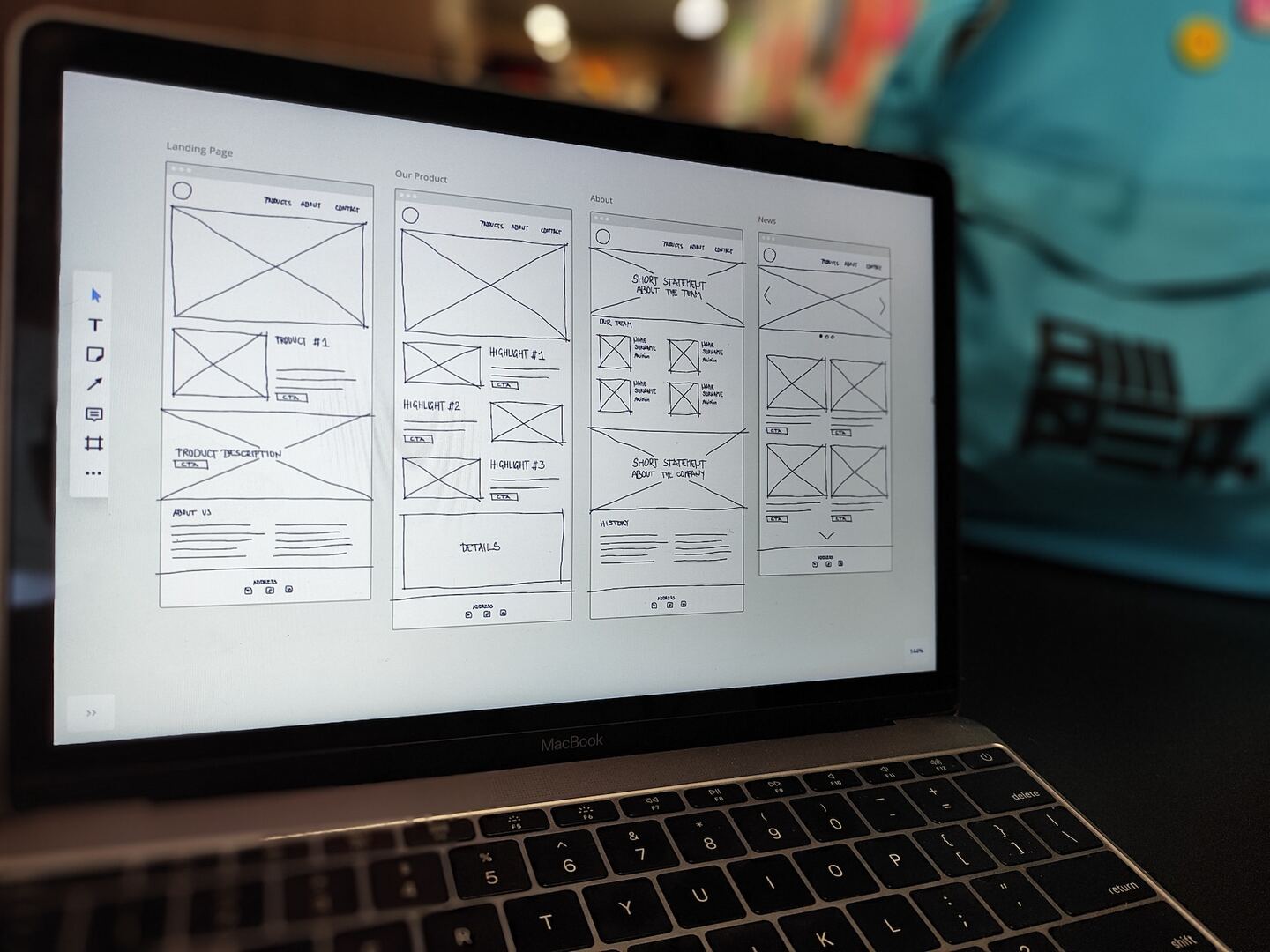
Transitioning from Beginner to Professional: UI/UX Design Tools Journey
Progressing from entry-level to advanced design proficiency with UI/UX tools is crucial for design mastery. Utilizing free accounts and basic plans allows for gradual UI/UX tool expertise. Mastering user interface design involves learning from tutorials and industry best practices. Enhancing the overall user experience is achievable through a seamless UI/UX design tool workflow. Brainstorming and prototyping features play a pivotal role in refining designs. Leveraging these tools efficiently paves the way for a successful transition from beginner to professional in the UI/UX design realm.
Steps to Upgrade Your Skills Using Figma
If you’re looking to upgrade your design skills, utilizing Figma’s free plan options can be a smart choice. The platform offers a range of templates and functionalities that can help you master the interface design process. Additionally, collaborating with team members through Figma’s features can greatly enhance your design skills by providing you with feedback and insights from others. One of the key benefits of using Figma is its browser-based interface, which allows for easy accessibility and a seamless user experience. Whether you’re a beginner or an experienced UI/UX designer, consistent practice and exploration of Figma’s capabilities can help you progress toward becoming a professional designer. Moreover, Figma offers several features that make it stand out from other design tools on the market. For instance, its robust prototyping capabilities allow designers to create interactive mockups and test them in real-time. Its vector editing tools also enable designers to create scalable designs without losing resolution quality.

Progressing from Novice to Expert with InVision Studio
To become an expert in InVision Studio, designers must understand its key features. This tool streamlines the design process and allows for efficient user research and creation of user flows. Additionally, it offers a prototyping tool to develop interactive design prototypes for enhanced user experience. InVision Studio can also facilitate collaboration with team members, ensuring consistency throughout the project with design templates. Knowing the different tools and techniques available like Craft and Sketch plugins can help streamline workflow by saving time and providing additional functionality.
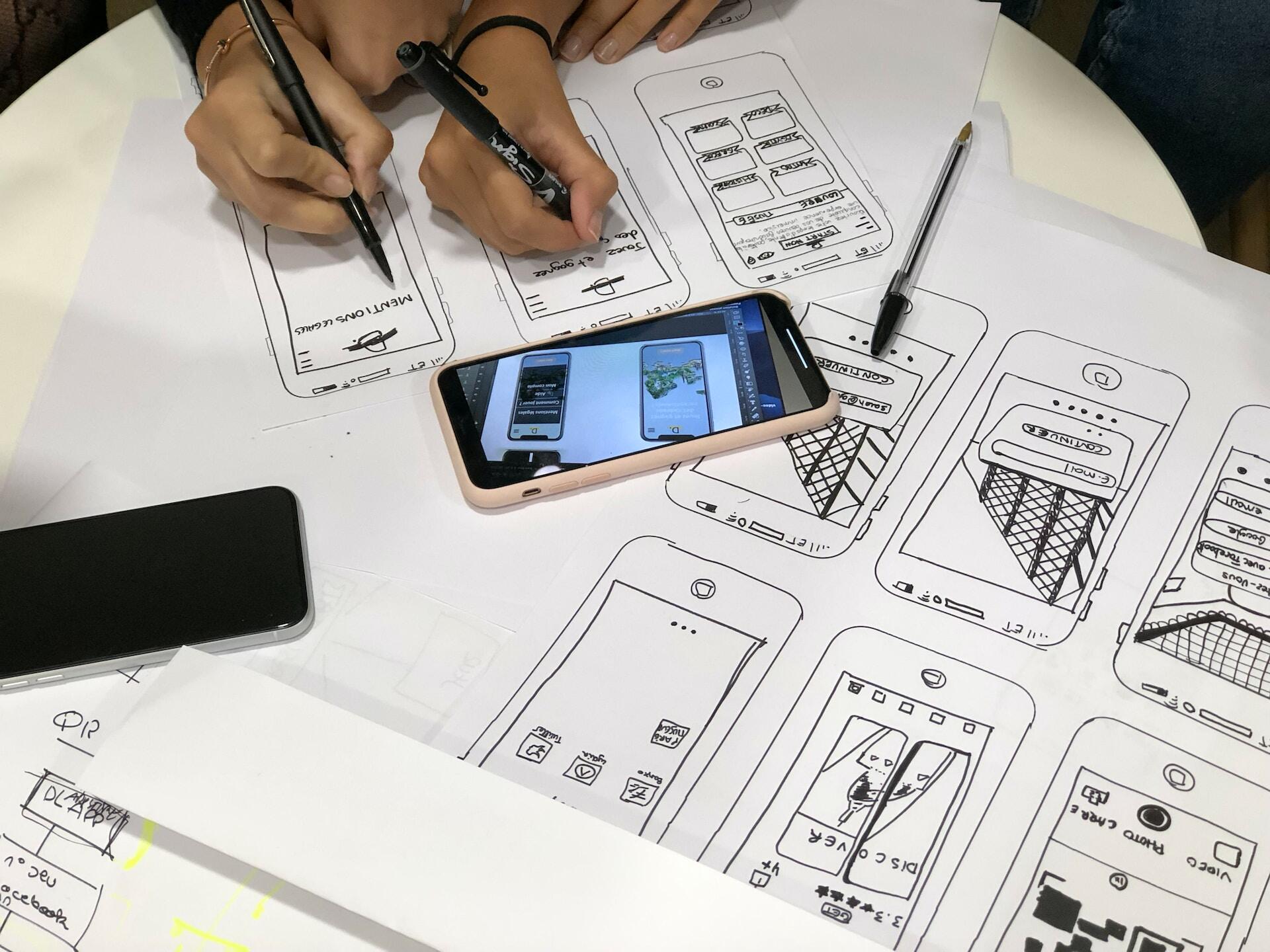
Choosing the Right UI/UX Design Tool for Your Needs
Discovering the usability and functionality of various design tools is crucial. Selecting the best tool for an enhanced user experience entails comparing key features, evaluating usability, templates, and collaboration capabilities, as well as exploring available design processes and prototyping tools. Factors such as Origami Studio, Google Docs, MacOS, Mac, Linux, HTML, Facebook, CSS, Flowmapp, Zeplin, and Android should be considered when making this critical decision.
Determining the Best UI Design Tool: A Guideline
To pick the right UI design tool, you need to consider user interface design, functionality, and team collaboration. Evaluate design processes, prototypes, research, and flows. To make an informed choice, find a tool with a free account that works on your operating system and supports HTML, CSS, and NLP terms. Popular options include Origami Studio for prototyping, Google Docs for collaborative work on documents, and Facebook’s Design Resources for templates. Choose tools that help with team collaboration by allowing multiple users to work together and track changes made by each member. By considering all these aspects when choosing a UI design tool you can create successful designs that meet all requirements.

Selecting the Perfect UX Design Tool: Key Considerations
When it comes to selecting the ideal UX design tool, there are several factors you need to take into account. One of the key considerations is usability, which involves assessing whether the tool is user-friendly and easy to navigate. Additionally, you need to evaluate tools that can create intuitive user flows and interfaces that enhance the overall user experience. Interactive prototypes are central to UX design, so it’s essential to assess tools that can help you create them. Some popular options include Adobe XD, Sketch, and Figma. Collaboration features and free plan options are also important to consider as they streamline the design process and make teamwork easier. It’s worth noting that each UX designer may have their preferences when it comes to selecting a design tool. Some designers may prefer one tool over another based on their personal experience or familiarity with the software. Therefore, it’s recommended that you explore different options and experiment with various tools before deciding on one that best suits your needs.
How can I use AI in UI/UX Design?
By integrating AI tools into UI/UX design, you can explore a range of functionalities for prototyping, user research, and user interface design. Understanding the usability, templates, and collaboration features of AI tools can significantly enhance the design process. Additionally, exploring AI tools for design ideas, interactive prototypes, and drawing tools can elevate the creative aspect of UI/UX design. The incorporation of AI tools can also contribute to refining the overall user experience and usability specifications, making the design process more efficient and effective. Artificial intelligence (AI) tools have changed the design process, making it more efficient, accurate, and collaborative. These tools can help with different aspects of design such as user research, interface design, and functionality. They can also create templates, prototypes, collaboration features, and usability specifications. When choosing AI tools for your design projects, check how easy it is to use and whether it integrates easily with your current workflow. Some popular AI tools for designers include Sketch2Code, Figma, InVision, and UXPin. Sketch2Code converts hand-drawn sketches into working code while Figma allows for collaborative interface design. InVision creates interactive prototypes for user testing while UXPin designs complex interactions using drag-and-drop components.

Incorporating AI into prototyping and wireframing processes
Incorporating AI into prototyping and wireframing processes can significantly streamline design workflows. By harnessing machine learning algorithms, designers can quickly generate and refine design ideas, accelerating the ideation phase. AI’s ability to analyze user behavior enables better-informed design decisions, enhancing user research outcomes. Furthermore, AI-powered prototyping and wireframing tools automatically create interactive designs, offering a more realistic user experience. These tools also conduct automated A/B testing and data analysis, contributing to efficient design testing and optimization.
Frequently Asked Questions
What is the difference between UX and UI design tools?
- UI and UX are two vital aspects of web design that complement each other.
- While UX design tools focus on user experience research and design, UI design tools concentrate on visual interface design.
- UX tools often include wireframing and prototyping software, while UI tools involve graphic design software.
- Some well-known UX tools include Sketch, Axure, and Adobe XD.
- Popular UI tools include Figma, Adobe Photoshop, and Sketch.
Are there any free UI/UX design tools that are worth exploring?
Several free UI/UX design tools are worth exploring such as:
- Figma is a widely used tool that allows for collaborative design among teams.
- Canva is another option, perfect for creating simple and appealing designs.
- Adobe XD offers a free starter plan, which is great for beginners despite having limited features.
What are some popular UI/UX design tools used by professionals?
- Some popular UI/UX design tools used by professionals include Sketch, Figma, Adobe XD, and InVision Studio.
- These tools enable designers to create wireframes, prototypes, and user interfaces.
- With their cloud-based nature, they facilitate real-time collaboration among teams.
- It’s important to choose the tool that best suits your project and team’s needs.
What are the key features to look for in a UI UX design tool?
- Consider crucial features like wireframe, prototype, and mockup creation.
- Team collaboration and sharing, integration with other software, and a user-friendly interface are significant factors.
- Ensure customization options for different preferences and design needs.
- Other features include usability testing, responsive design support, and customer support services for timely issue resolution.
- It’s essential to evaluate each tool’s features carefully before deciding to ensure project success.
Conclusion
In conclusion, UI/UX design tools play a crucial role in enhancing your design skills and efficiency. Whether you’re a beginner or a professional, these tools offer a wide range of features and functionalities to help you create visually appealing and user-friendly designs. Sketch, Adobe XD, Figma, UXPin, Marvel, and InVision Studio are among the top tools in the market, each with its unique strengths. It’s essential to choose the right tool based on your specific needs and preferences. Additionally, incorporating AI into prototyping and wireframing processes can further streamline your design workflow and improve the overall user experience. So, explore these UI/UX design tools, master their capabilities, and take your design skills to new heights.